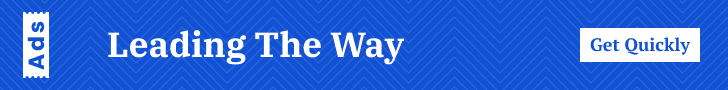When setting up a new Windows computer, installing the right utilities can make a significant difference in performance, security, and productivity. Over time, I’ve compiled a list of essential Windows utilities that I always install on every new computer. In this article, I’ll share my top picks and explain why they’re so valuable.
Antivirus Software
- Antivirus software is a must-have for any Windows computer. It protects your system from malware, viruses, and other online threats. Some popular antivirus software options include:
- Norton Antivirus: A comprehensive antivirus solution with advanced threat detection and removal capabilities.
- Kaspersky Antivirus: A robust antivirus program with real-time protection and automatic updates.
- Avast Antivirus: A feature-rich antivirus solution with a user-friendly interface and strong malware detection.
Disk Cleanup Tools
- Disk cleanup tools help you free up space on your hard drive by removing temporary files, system files, and other unnecessary data. Some popular disk cleanup tools include:
- CCleaner: A powerful disk cleanup tool that removes temporary files, system files, and other data you don’t need.
- Disk Cleanup: A built-in Windows utility that helps you free up space on your hard drive.
- Glary Utilities: A comprehensive system utility that includes a disk cleanup feature.
Password Managers
- Password managers help you generate and store unique, complex passwords for all your online accounts. Some popular password managers include:
- LastPass: A feature-rich password manager with advanced security features and a user-friendly interface.
- 1Password: A highly secure password manager with a simple and intuitive interface.
- Dashlane: A powerful password manager with advanced features and a user-friendly interface.
Productivity Software
- Productivity software can help you stay organized and focused. Some popular productivity software options include:
- Microsoft Office: A comprehensive productivity suite that includes Word, Excel, PowerPoint, and more.
- Google Workspace: A cloud-based productivity suite that includes Google Docs, Sheets, Slides, and more.
- Trello: A project management tool that helps you stay organized and focused.
System Optimization Tools
- System optimization tools help you improve the performance and stability of your Windows computer. Some popular system optimization tools include:
- Advanced SystemCare: A comprehensive system utility that includes features like disk cleanup, registry repair, and more.
- Glary Utilities: A feature-rich system utility that includes features like disk cleanup, registry repair, and more.
- Driver Booster: A driver update tool that helps you keep your drivers up-to-date.
Backup and Recovery Tools
Backup and recovery tools help you protect your data and restore your system in case of a disaster. Some popular backup and recovery tools include:
- Acronis True Image: A comprehensive backup and recovery solution that includes features like disk imaging and cloning.
- EaseUS Todo Backup: A feature-rich backup and recovery tool that includes features like disk imaging and cloning.
- Windows Backup: A built-in Windows utility that helps you back up your files and settings.

Security Software
- Security software can help you protect your Windows computer from malware, viruses, and other online threats. Some popular security software options include:
- Malwarebytes: A powerful malware removal tool that detects and removes malware.
- HitmanPro: A cloud-based malware removal tool that detects and removes malware.
- Windows Defender: A built-in Windows security solution that provides real-time protection against malware and other threats.
Driver Update Tools
- Driver update tools help you keep your drivers up-to-date, which can improve the performance and stability of your Windows computer. Some popular driver update tools include:
- Driver Booster: A feature-rich driver update tool that helps you keep your drivers up-to-date.
- Driver Talent: A driver update tool that includes features like driver backup and restore.
- Snappy Driver Installer: A free and open-source driver update tool.
File Compression Tools
- File compression tools help you reduce the size of files and folders, making it easier to share them with others. Some popular file compression tools include:
- 7-Zip: A free and open-source file compression tool that supports a wide range of file formats.
- WinRAR: A feature-rich file compression tool that supports a wide range of file formats.
- WinZip: A popular file compression tool that includes features like encryption and cloud integration.
Screen Capture and Recording Tools
- Screen capture and recording tools can help you create tutorials, demonstrations, and more. Some popular screen capture and recording tools include:
- Camtasia: A feature-rich screen recording tool that includes features like video editing and screen capture.
- OBS Studio: A free and open-source screen recording tool that includes features like video mixing and audio mixing.
- Snagit: A screen capture tool that includes features like image editing and sharing.
By installing these essential Windows utilities, you can improve the performance, security, and productivity of your computer. Whether you’re a power user or just starting out, these tools can help you get the most out of your Windows computer.
Conclusion In conclusion, installing the right utilities on your Windows computer can make a significant difference in its performance, security, and productivity. The utilities listed above are some of the most essential tools you can install on your computer. By using these tools, you can protect your system from malware, improve its performance, and stay organized.
Additional Resources If you’re looking for more information on Windows utilities or want to learn more about specific tools, here are some additional resources:
- Microsoft Support: A comprehensive resource for Windows users, including tutorials, guides, and troubleshooting tips.
- Windows Central: A popular website that provides news, reviews, and guides for Windows users.
- Reddit’s r/Windows: A community-driven forum where users can ask questions, share tips, and discuss Windows-related topics.