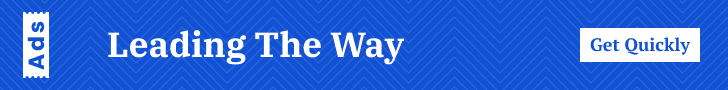Gmail is one of the biggest and most popular email providers out there, but that doesn’t make it the best. After years of loyalty, I finally ditched it. Then, I found free email apps that made me wish I’d switched sooner.
If you value your privacy, Proton Mail is the best pick for your needs. Many people have left Gmail for Proton, and it’s not surprising, given how much better it is in terms of privacy. The security standards are among the best in the world, thanks to the company being headquartered in Switzerland.
Unlike a lot of email providers that track your activity and send that data to advertisers, Proton Mail blocks trackers and protects your data with end-to-end encryption.
There are zero intrusive ads on the platform, even on the free plan. Additionally, Proton Mail even comes with all the regular features, including PhishGuard, which protects your inbox from spam and phishing. There’s also password protection and options to schedule, undo, or snooze emails. It even lets you hide your real email address when you sign up for new websites with aliases.
Download: Proton Mail for Android | iOS (free and premium versions available)
Apple Mail has come a long way and is now a pretty solid alternative to Gmail, especially if you’re already in the Apple ecosystem. Like Gmail, it sorts your emails into categories, but the categories are more intuitive and helpful.
For instance, there’s a Primary inbox, where you can find important everyday communication. There’s also a Transactions inbox, which makes it easy to locate transaction confirmations, receipts, and other payment updates, without having to dig through your inbox or look up keywords. Combined with the Summarize feature, writing tools, alias management, and more, Apple Mail is worth considering if you want a cleaner, more organized experience.
Download: Apple Mail for iOS (free)
I’ve used Outlook for years, both professionally and personally, and I don’t think there’s too much amiss with it. It’s dependable and integrates with the rest of Microsoft 365 (which can come in handy if you’re already using tools like Teams, Calendar, or OneDrive. If you’re a Copilot user, this experience gets even better, given that you can directly use Copilot within Outlook.
It’s fairly easy to navigate as well. I’ll admit this wasn’t always the case, but Outlook’s interface has changed for the better over time. I’d also say it’s better at managing emails from different accounts, unlike Gmail. In fact, you can even set up Gmail in Microsoft Outlook.
Additionally, I appreciate that I can create folders in Outlook with just a couple of clicks. Sure, Gmail lets you use labels, but it’s not quite as intuitive. Labels can be a tad confusing, especially if you’re someone who prefers a more straightforward folder-sorting system.
My only gripe is that the ecosystem can feel a little closed off and restrictive. Most websites and apps these days allow you to sign in with Gmail, but I haven’t seen as many offering Microsoft account integration by default.
Download: Microsoft Outlook for Android | iOS (free and premium versions available)
Yes, Yahoo Mail still exists, and it actually is a solid alternative to Gmail, especially if you’re always running out of storage. I think Gmail’s 15GB across its platform, Google Drive, and Photos are sort of limited, so this was a huge draw for me. Sure, 1TB might be overkill, but I’d rather have it than not.
It has a bunch of other useful features as well. For instance, Yahoo Mail auto-identifies and highlights important emails for you, so you don’t miss anything. Also, you can check in or get yourself scheduled with a single click. Additionally, Yahoo Mail offers AI-powered summaries, which can really help bring key points to light, so you’re not wasting time reading an entire email to grasp important details.
Download: Yahoo Mail for Android | iOS (free and premium versions available)
If you’re a small business owner, Zoho Mail is a solid option. It offers excellent collaboration features, and the best part is that it allows you to obtain a custom domain-based email address, even on the free plan. The free plan supports up to five users within an organization, and each user gets 5 GB.
If you have a larger team or need more storage, you can upgrade to one of the paid plans, which are relatively affordable.
Download: Zoho Mail for Android | iOS (free and premium versions available)
Gmail might be what you currently use, but it’s far from your only option. If you want a different experience and are looking to explore other options, give these email apps a shot.
Source: Vinayak Guhanarayan makeuseof.com