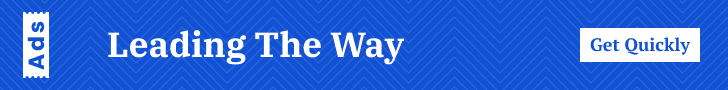Your iPhone shows various symbols and icons at the top of the screen to give you quick, useful information. While many of them, like the battery level, signal strength, or airplane mode, are pretty easy to understand, others are less obvious. For instance, you might not realize that the orange dot means your microphone is active, or that the arrow icon shows an app is using your location. Another symbol that can leave you confused is the little person icon that shows up right next to the time. So, what does it actually mean?
The person icon in the top-left corner of your iPhone screen means the Personal Focus Mode is on. It is a part of iPhone’s Focus settings that lets you specify which apps and contacts are allowed to show notifications while it’s active.
The icon next to the time changes based on which Focus Mode is active. A person icon shows up when Personal Focus is on, while a bed icon indicates Sleep mode. If you see a car icon, that means Driving mode is enabled. These icons make it easy to identify the active mode without having to open the Control Center or dig through your iPhone’s settings.
It’s easy to get rid of the person icon from your iPhone
Rich Bowlin / YouTube
If you don’t want to see the person icon on your iPhone’s status bar, it’s easy to remove it: just turn off Personal Focus. You’ve got a few ways to do this. If you’re on the lock screen, long press the Personal option at the bottom and then tap it again to turn it off. If your iPhone is already unlocked, swipe down from the top right corner to open the Control Center, tap Focus, then tap Personal to disable it. You can also just ask Siri by saying something like, “turn off personal focus.” However you do it, once Personal Focus is off, the person icon should disappear from the status bar.
If you don’t use the Focus Mode often, you can remove its shortcut from the Control Center to avoid switching it on by accident. You should also ensure the Personal Focus profile isn’t set to activate automatically. Simply head to Settings > Focus > Personal > Smart Activation, then turn off the toggle. If you never use it, you can delete the Personal Focus profile from the same menu.
Read More: https://www.slashgear.com/1876613/iphone-person-icon-next-to-time-meaning/